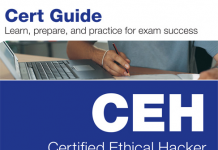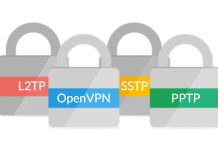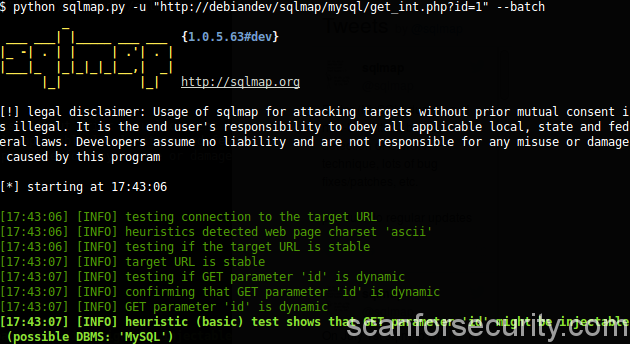Today we will work with most popular sql injection scanning tool and go in depth with sqlmap advanced guide.
sqlmap is an attack tool which can be effectively used to perform SQL injection attacks and post exploitation acts. It is a versatile tool when it comes to SQL injections. Most security professionals use sqlmap for SQL injection related pen tests.
sqlmap is a modular framework written in Python. It can detect most of the SQL injection flaws across the different platforms. The following databases are supported: ySQL, Oracle, PostgreSQL, Microsoft SQL Server, Microsoft Access, IBM DB2, SQLite, Firebird, Sybase and SAP MaxDB.
After exploitation is successful, it can enumerate databases and tables and also can dump database and tables.
Basic flow of SQLMap is as follows:
- Enumerate database information such as name, version, other details,
- Select a particular database to enumerate tables,
- Select tables and enumerate columns,
- Select columns and enumerate rows to extract data,
- Further exploitation if required.
On video below you can see some interesting examples of sqlmap usage with commands and parameters available and applicable:
Prefix and suffix
The prefix (–prefix) and suffix (–suffix) options configure the strings that should be included with each SQL injection payload in order to begin, and then terminate, the Injection. So what does this mean exactly?
Take this simple example of an injectible query:
$query = "SELECT first_name, last_name FROM users WHERE name = '" . $_GET["username"] . "'";
Whats an example of an injection string that would work here? Something like the following would work as a simple POC of a union injection.
' UNION SELECT NULL,NULL -- a
This closes the single quoted string before our injection point with a single quote (‘), seperates the next statement with a space ( ), adds our injection query of a UNION SELECT with a column count matching that of the existing SELECT query, and then comments out the remainder of the original query to ensure syntactical correctness.
The prefix in this case is the single quote and space (‘ ) used before the UNION SELECT, and the suffix is the characters (a space, two dashes, another space and the letter “a”) used to comment out the remainder of the original query ( — a).
The following options can be used to configure sqlmap to use this prefix and suffix:
--prefix="' " --suffix=' -- a'
Now, these particular examples of prefixes and suffixes (or ones that are functionality identical) are ones that sqlmap will be able to figure out itself, so you will rarely need to specify values like this. However, this hopefully does help you in understanding what these options do, because they are quite important ones to grasp if you want to use sqlmap for more difficult injections.
In fact, I put these options first in the list of ones I wanted to describe because as I was working through this process of learning how to make sqlmap identify certain injection vulnerabilities, these were the ones that I used the most. Also, finally learning what these did was an “AHA!” moment for me, as I have been aware of the options existence for an embarassingly long time without understanding what they did.
Note: Why use NULL values in the UNION SELECT? NULL is a great value to use in UNIONS when trying to determine the correct number of columns in an injection, as it can sit in place of a number of different field types, such as numbers, strings and dates.
Note2: Why the extra space and the “a” character after the comment? Sometimes, inserted comments at the end of an injection are not properly recognised by the database unless there is a whitespace character to follow. Since whitespace characters on their own are sometimes not easily identifiable when displayed on screen (depending on what other text follows) its helpful to include other text afterwards so you can easily see there is something following the comment. You will see sqlmap do this when you look at some of the injection strings it uses.
Specifying Injection technique and tests
There are a number of different SQL injection techniques available for use in sqlmap, which are configured via the –technique option, and sqlmap comes with a number of different in built tests for exploiting vulnerabilities using those techniques. By default, sqlmap will enable all possible techniques when trying to identify an injection vulnerability, and will run all associated tests that meet the configured risk and level settings (discussed later).
If you have manually discovered a SQL injection flaw in a website and want to use sqlmap to exploit the vulnerability, you may already know the correct technique, as well as the most appropriate payload configuration to use, and this is where specifying these options manually can be useful. Manual specification of these settings helps prevents less effective techniques from being chosen by sqlmap, and cuts down on the amount of traffic sent by sqlmap during its detection period.
A brief listing of the injection techniques available for use by sqlmap is listed below in order of preference. You can select the appropriate ones by using the –technique switch followed by a listing of the letters associated with the method/s you wish to use. The default is all options, (e.g. “–technique=BEUSTQ“). The descriptions provided below are only intended as high level reminders of each technique
- Stacked queries (S) – This involves stacking whole new SQL queries onto the end of the existing injectable query. Its the preferred method to use if available, because there are a number of exploitation actions that wont be available to you using any other method, however the use of this method does require support from the database and API. You may not necessarily be able to see the results of your stacked query in the page response, so when actually retrieving data (as opposed to performing other operations such as INSERTS) you may want to use another technique such as Unions.
- Union query based (U) – This involves retrieving data by joining a second select statement to the original, via the UNION SELECT statement. You need to be able to see the results from the original SELECT query (and hence your UNION) in the page response for this method to be usable.
- Error based (E) – This technique retrieves data by manipulating database error messages to directly display that data. To use this method, you need to be able to see database error messages in page responses.
- Inline queries (I) – This technique uses inline database queries to retrieve data – essentially a query embedded within another query like this “SELECT (SELECT password from user) from product”. I have not personally had the occasion to use this option in sqlmap, and while inline queries can be used more widely than this in manual injection scenarios, it appears that you need to be able to see the inline queries result in the page response for this to be usable through sqlmap.
- Boolean blind (B) – This retrieves data from the database by asking a series of True/False style questions in your injections, and determining the result (True or False) based on identifiable changes in the response. To use this option, you need to be able to be able to trigger some sort of identifiable state change in HTTP response content from logically different, but syntactically correct database queries (e.g. a different page response only resulting from an invalid database query doesn’t count here). This technique will require more requests and time to perform than those previously listed, as the data must be retrieved indirectly via boolean inference.
- Time based blind (T) – This technique is similar to boolean blind, in that it retrieves data via posing a number of True/False style questions to the database, however instead of determining the answers to these questions via the content of a response, it is done using the amount of time a response takes. This is done through associating deliberate delays with particular answers via database statements that consume a noticeable amount of time, like sleep. This is the most time consuming method of data retrieval, and is sensitive to errors introduced by network load. Without careful custom configuration, you may find sqlmap selecting this technique for trickier injection vulnerabilities that can be exploited by more efficient means.
Selecting a particular technique, or set of techniques will limit the payloads that sqlmap will use to those associated with that/those technique/s. It is also possible to further filter the attempted payloads via the –test-filter and –test-skip options to target payloads that contain (or do not contain) particular text within their name.
If, for example, you know your target SQLi vulnerability exists within the ‘ORDER BY’ clause of a query, why not filter for only these test payloads by using:
--test-filter='ORDER BY'
In addition, if you write your own custom test payload for an injection, you can use only that particular payload by setting a filter for a unique string you have added to the name.
Note: To have the best chance of being able to configure sqlmap to detect and exploit a given difficult vulnerability, its important that you properly understand the type of injection you wish to use and the requirements for its exploitation. This is because for injection vulnerabilities that sqlmap cannot find on its own you have to be able to create an effective POC exploit manually to use as a basis for correctly setting sqlmap’s configuration . Hopefully this brief summary of the available injection types is appropriately clear and detailed in order to provide a sufficient refresher, but if you are unclear on these techniques you may wish to do further research on any techniques you are unfamiliar with before continuing.
Risks and levels
The risks and levels settings in sqlmap will control which test payloads will be attempted during the detection run to identify an SQLi vulnerability. Each test payload has a configured level and risk setting, and if the configured threshold is not met for that payload during a particular run of the tool, that particular payload will not be used.
Risk in sqlmap refers to the risk of a failure, potential database damage or error in data retrieval associted with using an associated payload. Available risk settings range from 1 to 3, with 1 (the lowest level) being the default.
Level refers to the number of requests required to use that associated payload for exploitation. Available level settings range from 1 to 5, with 1 again the default.
A common recommendation given in various usage guides is to increase the risk and level settings if sqlmap does not identify a vulnerability in its default configuration, however in my experience for trickier injection vulnerabilities this change alone is often not sufficient.
Detection options
Using the boolean blind injection technique will often require that you tell sqlmap what to look for in the HTTP response content in order to distinguish a True condition from a False. There are a number of options in sqlmap that allow you to configure this behavior, such as –string and –not-string (configuring strings that should appear in True and False responses respectively), –regexp (allowing you to set a regular expression to match to determine the True condition), –code (provide a HTTP status code to match True), –text-only (compare responses based on text content) and –titles (compare responses based on page title).
A neat thing you can do with the –string and –not-string settings is to use Python hexadecimal backslash quoting to do multi line matching. Here is an example showing how to match a section of HTML that includes newlines (\x0a) and tabs (\x09).
--string='Name\x0a\x09\x09Stephen'
When your detection needs are more complex than what can be satisfied by the above options, there is also another sqlmap feature that with a little bit of imagination you can abuse in order to perform more complex comparative logic, which leads us to…
Second order injection
sqlmap contains a –second-order option, which is intended to be used to enable exploitation of second order SQL injection vulnerabilities, where the results of an SQL injection need to be retrieved from a different URL than that is used to actually perform the injection. The option allows you to provide a single URL which will be requested by sqlmap after each injection payload is sent, and then parsed as per normal configured sqlmap behavior.
By setting the –second-order option to point to your own locally run custom forwarding and parsing server, you can make use of this option to return arbitrary content to sqlmap, perhaps based on data you have automatically retrieved from the target site. This capability can be used to do things such as retrieve data from a dynamically changing second order URL at the target site, or to retrieve content from the remote site and perform complex parsing or logic checks on it, passing through to sqlmap something that it can process using its inbuilt functionality.
Tamper scripts
Tamper scripts in sqlmap allow you to make programmatic changes to all the request payloads sent by sqlmap, in order to facilitate the bypass of web application firewalls and other filters. If you are dealing with filters that prohibit, for example, all whitespace within an injection string, there is a tamper script configured that can help (–tamper=space2comment).
Custom written test payloads
sqlmap comes configured with a large number of test payloads that it can use to perform injections. These are defined within xml files named after the associated injection technique stored in xml/payloads under the sqlmap root path. You can add your own payloads into these files by copying the xml nodes of an existing test (one thats simlar to the one you want to create) and modifying it as required.
Verbosity and debugging injection checks
One extremely useful option for troubleshooting sqlmap’s detection process is the output verbosity option. The specific setting I use most frequently when getting an injection working is -v3, which will show each raw payload that is sent by sqlmap. This allows you to compare the payloads sent by sqlmap to your own POC SQL injection string developed during discovery of the vulnerability, to determine where sqlmap is incorrectly diverging. If you need to use tamper scripts as well to bypass a filter, you can try verbosity level -v4 to also see the HTTP requests sent, as -v3 verbosity will not show the affect of tamper scripts.
Note: You can also configure sqlmap to work through an intercepting proxy for debugging purposes. However, while I generally always have Burp Suite running when Im testing any web application, I usually prefer to avoid filling up my proxy history and slowing down the operation of sqlmap by doing this. Sometimes, if I really want to have a close look at requests and responses, I will run up a separate proxy instance using something like ZA Proxy.
Auto answering
Under certain circumstances, sqlmap will ask you the same set of one or more repeated questions every time you run the tool. Some of these questions are without their own associated command line options, and therefore without an obvious way to inform sqlmap of the desired behavior so you don’t have to repeatedly answer the same question the same way every time sqlmap prompts you.
The –answers option allows you to provide a standard response to these questions – to use it, pick a unique term from the question itself, and provide this along with the desired response.
For example, to preemptively answer Yes to allow sqlmap to attempt to “optimize” timing settings during blind timing based injections, use the following.
--answers='optimize=Y'
Session flushing
sqlmap keeps session information about each url, including which techniques and payloads have been confirmed to work and what data has been retrieved from the site. If a non optimal payload type has been associated with a particular url within the relevant session, you may want to clear that session information in order to try and get a new payload to work. You can flush all data associated with a URL, and force the detection process to run again, using the following option.
--flush-session
Other options
Some other options I commonly use are the parameter option which specifies which parameter is used to perform the injection (e.g. -p ‘vulnerable_parameter’) and the options to specify the database (e.g. –dbms=’mysql’) and the Operating System (–os=’linux’) in use on the remote server.
These all help sqlmap to avoid making extraneous requests beyond what you already know will be effective based on your knowledge of the target web application. Sometimes of course the injection point is not within a parameter, in which case sqlmap has other options which can be used to target its operation, such as the asterisk character (*) which can be used to set manual injection point within a request.